Without the right tools it can be stressful and overwhelming to take care of the administrative aspects of a freelance business. For that reason, over the past few years, I've curated a list of apps I regularly use for accounting, invoicing, project management, and the numerous other tasks that are required to run my creative video and drone company. These are the tools that I wish someone had recommended to me before I started on my freelance journey. And today I am going to share them with you.
QuickBooks
To run a successful business, accounting software is a must. QuickBooks is my go-to because it enables me to link my business banking, checking, and debit card, as well as send invoices and categorize all of my income streams and expenses. It also helps me to keep track of how well my business is doing by tracking trends over time. An added bonus is that I can easily export a profit and loss sheet and then send that directly to my accountant to file my taxes.
If you're not at a point in your business where you require an accountant, I would highly recommend QuickBooks Self Employed, a slightly different version of QuickBooks. Before I had an accountant, it was a game-changer for me, as it tells you exactly how much you are likely to pay in taxes per quarter and in real-time. It can also link with TurboTax to streamline your filing process.
PandaDoc
For a service-based business, it is essential to send and sign contracts. It keeps you safe and makes it clear to both parties exactly what services are being offered, outlines project milestones and timelines, and stipulates what will be delivered. PandaDoc makes this process simple. It enables users to create a contract template with customizable options that can be adjusted for each project. Within a matter of minutes, you’ll be able to email a professional contract to a client who can then click a few buttons (on their phone or computer) and leave their digital signature. My clients and I appreciate how much time it saves us, and it makes the process of booking new projects a breeze.
Trello
This versatile tool is amazing for to-do lists and project management. In theory, Trello is an online list-building software. But it’s more accurate to say it’s like a Swiss army knife, considering its many uses and applications. I've tried many to-do lists and software for project management, and nothing seemed to stick until Trello.
My process is to use one Trello board as my to-do list, where I keep track of all my tasks. I have a separate board for each of my individual projects, so that I can keep track of what I'm working on and its stage of completion.
Boomerang for Gmail
It is an understatement to say that my email communication with clients is “important.” Because I'm constantly sending out contracts, bids for jobs, and updating projects, I cannot afford to let anything slip through the cracks. Using the Chrome extension, Boomerang lets me set a reminder for any email I send out to follow up at a predetermined time if I do not get a response. For example, when I send out a proposal to a client, I can set my email to remind me to check up on it in three days if I don’t hear back. This frees my working memory to focus on my actual work. Boomerang also has a feature where you can see whether your message has been opened, which brings peace of mind knowing your client received your email.
Google Calendar
I use this tool every day, and it's essential to keep me organized and on top of my schedule. Not only is it reliable, it’s also customizable for visual learners. You can create multiple calendars and use different colors for different kinds of appointments. I use red for all of my work-related appointments and blue for all of my personal appointments.
Google Drive
I use everything in the Google Drive family for documents and proposals – Google Docs, Google Sheets, and Google Pages. Google Drive can also be used to scan and digitally store paper documents.
Personally, I have a professional Google Drive account that gives me unlimited storage, where I can back up my hard drives and send large files directly to clients. Running a video-based business, this is essential and has greatly enhanced my client communications.
MileIQ
I drive a lot for work and this smartphone app automatically tracks each of my trips. Once the drive is completed, I can categorize it as either business-related or personal. Where I don’t like to categorize my miles in real-time, I like that this app has a web interface. At the end of each month, I open my Google Calendar and MileIQ’s dashboard, and within five minutes I can identify what trips were work-related and which were personal. This saves me a ton of time and allows me to not have to worry about this on the go. This app has already paid for itself many times over.
Grammarly
Grammarly is a Chrome extension that looks over your spelling, grammar, and offers suggested corrections. My business requires a lot of writing, from emails and blog posts to YouTube descriptions. Grammarly is my secret weapon to make sure I spell everything correctly and that my content is professional. I'm dyslexic, so this is especially important for me – helping me to avoid basic mistakes and to sound professional.
Rev
Rev is a transcription service, where you can submit an audio file (through your desktop or phone app) to be transcribed for $1 per minute. I often use this tool to convert voice memos into articles. In fact, I used Rev for the foundation of this blog post.
Agile CRM
This customer relationship management software is basically a Rolodex on steroids. It's where I keep track of all my clients, professional relationships, and can add personal notes and mnemonics to trigger my memory. Considering I've built relationships with hundreds of people over the years and referrals keep me successful, this app is vital.
Conclusion
These are my go-to tools that I use every day in my freelance business. They enable me to stay organized and run a successful business. Keep in mind that there are many different tools for freelancers, and some may be a better fit for your needs and preferences. I view this article as a “jumping off” point of what has helped me as a freelance cinematographer and drone operator, working and running my business in Los Angeles. If you have tools that you love, let me know about them.
I hope you found this list helpful.
—
Note, this article contains affiliate links to support my content at no additional cost to you. The reader is in no way obligated to use the links. Thank you for your support.